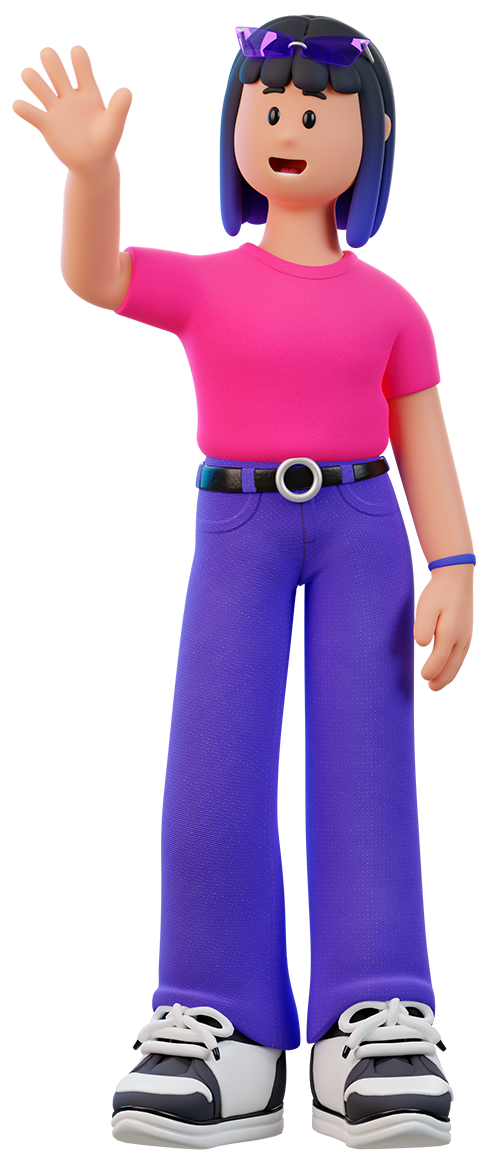Configuration steps
- How to set schedules and timers on your Nexxt smart aroma diffuser.
- Open the app.
- Select the aroma diffuser in which you want to program schedules or timers.
- Once the diffuser is active, click "Mist Timer - Cancel" in the center.
- The "timer" option and a stopwatch will open.
- Choose the time to your liking.
- At the bottom of the screen, click "Schedule".
- Then, select "Mist", followed by "add".
- On the new screen, choose the time you want.
- Then, go to "Repeat" and select the days of the week you want the schedule to activate.
- Click the arrow at the top to return to the previous screen.
- Once there, click "Power on/off" and then choose to turn the steam on or off, depending on what you need.
- Then tap "Save".
- On the next screen, click "Mist" and choose between two options, Low Mist or High Mist.
- Then, tap "Save".
- To finish, tap the "Save" button, located at the top of the screen.
- With this, you have programmed schedules and timers in your Nexxt smart aroma diffuser.